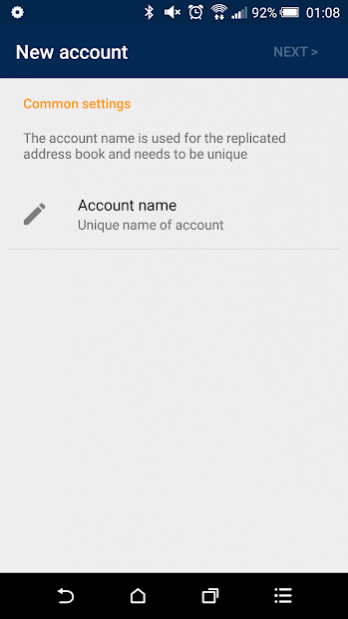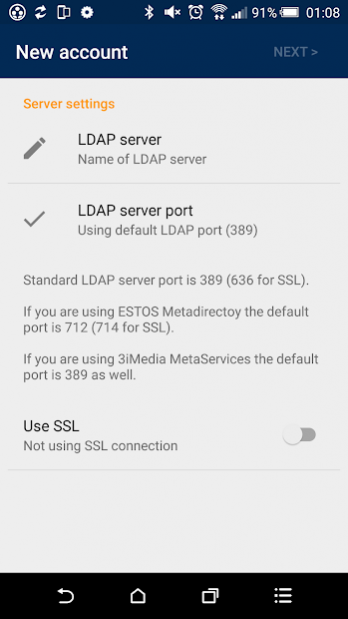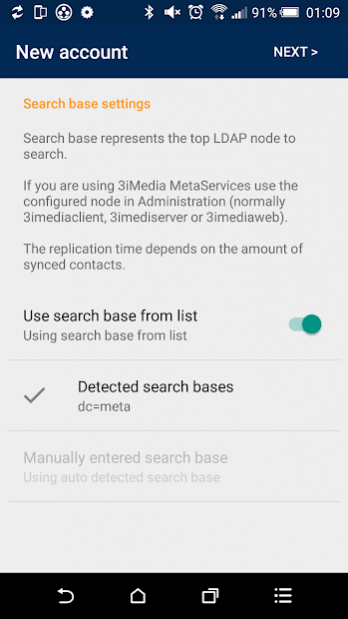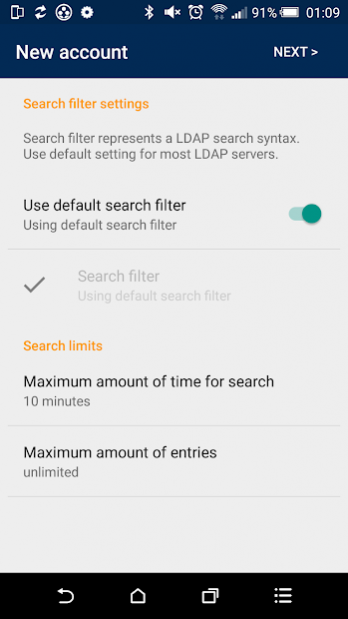MetaServices MobileSync 2.02
Free Version
Publisher Description
MobileSync is an android service that synchronises contacts from LDAP directories including Microsoft Active Directory, Estos Metadirectory, 3iMedia MetaServices, Swyx Visual Contact or any other LDAP compliant service, with contacts of a smartphone or tablet.
Features:
- Android LDAP Synchronisation-Adapter
- Unlimited accounts (full version)
- Synchronisation of all contacts in LDAP directory
- Notification on successful or failed synchronisation
- Configuration of sync intervals
- SSL encryption
- Free configurable field mapping between LDAP fields and android address book
Installation:
After installation creating a new account is done by using android account management. The account manager is called by settings - accounts. Here it is possible to create a new account of type "MetaServices MobileSync"
Trial version:
The trial version is limited to one account and 10 records per sync. To purchase the full version open "Advanced settings" in account manager.
Product line:
This products completes the product line of 3iMedia GmbH and offers the possibility to use 3iMedia MetaServices for SwyxWare/NetPhone on a smartphone
About MetaServices MobileSync
MetaServices MobileSync is a free app for Android published in the System Maintenance list of apps, part of System Utilities.
The company that develops MetaServices MobileSync is Frank Schmidt. The latest version released by its developer is 2.02.
To install MetaServices MobileSync on your Android device, just click the green Continue To App button above to start the installation process. The app is listed on our website since 2022-02-05 and was downloaded 19 times. We have already checked if the download link is safe, however for your own protection we recommend that you scan the downloaded app with your antivirus. Your antivirus may detect the MetaServices MobileSync as malware as malware if the download link to de.frankschmidt.metaservicesmobilesync is broken.
How to install MetaServices MobileSync on your Android device:
- Click on the Continue To App button on our website. This will redirect you to Google Play.
- Once the MetaServices MobileSync is shown in the Google Play listing of your Android device, you can start its download and installation. Tap on the Install button located below the search bar and to the right of the app icon.
- A pop-up window with the permissions required by MetaServices MobileSync will be shown. Click on Accept to continue the process.
- MetaServices MobileSync will be downloaded onto your device, displaying a progress. Once the download completes, the installation will start and you'll get a notification after the installation is finished.